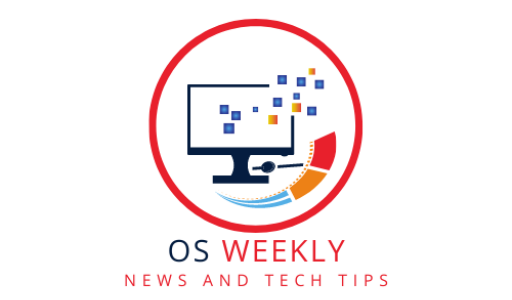As a systems engineer, one of the most common questions I get is “where is the operating system stored on a computer?” While this may seem like a straightforward question, there are actually a few different places the core OS files can reside. In this post, I’ll provide an overview of the most common locations for operating system storage on a modern computer.
The operating system is typically stored on the primary hard drive or SSD in modern computers and laptops. But it can also be installed to a separate drive or partition, external devices like USB or SD cards, or even remote network-attached storage.
Typical Location: Primary Hard Drive
On most personal computers and laptops, the operating system is stored on the primary hard drive or solid state drive. This is often drive C: on Windows machines or the main Macintosh HD on Macs. The OS’s core system files, like Windows, Program Files, and Users on Windows or System, Library, and Users on Mac are installed to this main drive. Storing the operating system here allows it to be easily accessed and loaded when booting up the computer.
Separate Physical Drives or Partitions
Some more advanced users opt to keep the operating system on a separate physical drive or partition from their main storage. For example, having a dedicated OS partition or even a secondary hard drive just for Windows, MacOS, Linux, etc. This setup keeps the core OS files separate from personal files and data stored on the primary disk. The bootloader simply points to the separate OS drive when starting up the computer.
Where is the Operating System Stored on a Computer?

External Portable Drives
You can also store many operating systems on external portable drives like USB sticks or SD cards. This allows you to boot and run the OS on any computer from the external drive. Many Linux distributions are designed specifically for this use case of portability, maintenance, and recovery.
Network/Server Storage
Finally, network storage spaces like SANs or iSCSI can also act as the location for an operating system. This enables diskless workstations to boot over the network from a centralized server storage pool.
So while the primary hard drive is the most common place for an OS to reside, there are many options on today’s computers. The core system files can be installed to separate drives, partitions, external devices, and even remote network shares. The flexibility of modern computing means there is no single set location for where the operating system is stored!
os weekly how to run windows games on mac does valorant run on windows 11 os weekly where is os stored System restore Windows 10 how to get valorant on windows 11 how to download windows games on mac how to play windows games on mac without bootcamp where is the os stored on a computer windows 11 valorant can i play valorant on windows 11 where does the os resides in the computer how to run valorant on windows 11 where is windows stored on a pc where is the os stored there is the operating system stored? where is the os located on a computer play windows games mac Windows troubleshooting tips run windows games on mac where on a computer is the operating system stored can valorant run on windows 11 where on a computer is the operating system generally stored how to run windows games on mac how to play windows game on mac Optimize Windows performance valorant can valorant run on windows 11 is windows 11 good for valorant how to play valorant in windows 11 how to play windows game on mac playing valorant on windows 11 can you play valorant on windows 11 where on a computer is the operating system stored Optimize Windows performance how to run windows games on mac where on the computer is the operating system generally stored where are operating systems stored windows 11 valorant can i play windows games on mac windows 11 valorant valorant play windows games on mac does valorant work on windows 11 windows 11 valorant where does the operating system reside where is os located in a computer os weekly how to run windows games on mac a beginners guide to android where is the os is windows 11 good for valorant how to play windows game on mac how to play valorant in windows 11 where is windows stored on a pc there is the operating system stored? can i play valorant on windows 11 where is the os stored on a pc Windows Safe Mode playing valorant on windows 11 Windows run commands Optimize Windows performance Windows update errors where is windows os stored where is os stored android beginners guide how to play valorant on windows 11 windows games on mac where is the operating system stored on a computer valorant for windows 11 does valorant run on windows 11 where on a computer is the operating system generally stored how to run valorant on windows 11 there is the operating system stored? os weekly how to play windows games on macos where is os stored can you play windows games on mac valorant windows 11 valorant windows 11 where is an operating system stored where is windows os stored play windows games on mac Optimize Windows performance where is the operating system stored on a computer beginners guide to android play windows games on mac where is the operating system stored on a computer how to run valorant on windows 11 where does the os resides in the computer how to play windows games on mac without bootcamp can valorant run on windows 11 windows 11 valorant where is an operating system stored is windows 11 good for valorant where on the computer is the operating system generally stored how to run valorant on windows 11 System restore Windows 10 where is windows stored on a pc how to play valorant windows 11 where is os stored play windows games mac android beginners guide Windows Safe Mode how to make valorant work on windows 11 valorant on windows 11 where does the os resides in the computer where on the computer is the operating system generally stored where is the os stored Optimize Windows performance android beginners guide os weekly valorant on windows 11 how to play windows game on mac can i play valorant on windows 11 can i play windows games on mac can i play windows games on mac Windows Safe Mode where on a computer is the operating system generally stored windows 11 and valorant where does the os resides in the computer Adjust Windows settings how to download windows games on mac Best free Windows software where is operating system stored does valorant run on windows 11 playing valorant on windows 11 android beginners guide can valorant run on windows 11 where is the os stored where on the computer is the operating system generally stored valorant windows 11 how to make valorant work on windows 11 how to play valorant on windows 11 Windows update errors where is the os stored on a computer where does the os resides in the computer Windows run commands where is windows os stored Windows keyboard shortcuts can you play valorant on windows 11 where is windows stored on a pc where is the os located on a computer how to run windows games on mac Windows keyboard shortcuts android beginners guide where is the os located on a computer windows 11 valorant where is an operating system stored New Windows features where on a computer is the operating system generally stored how to play valorant windows 11 valorant for windows 11 Windows troubleshooting tips where is an operating system stored where on a computer is the operating system generally stored System restore Windows 10 New Windows features where does the operating system reside where is the os stored on a pc Windows run commands what can store a computer’s operating system valorant on windows 11 where is the operating system stored how to play valorant on windows 11 windows 11 valorant windows games on mac how to download windows games on mac Windows run commands where is the os located on a computer how to run windows games on mac a beginners guide to android how to play windows games on macos windows 11 and valorant valorant how to play windows games on mac without bootcamp is windows 11 good for valorant where is the os stored on a computer there is the operating system stored? how to play windows game on mac windows games on mac where is the operating system stored how to play windows games on mac where is the os stored on a pc how to download windows games on mac where is os stored where on a computer is the operating system generally stored? how to run valorant on windows 11 how to download windows games on mac can you play valorant on windows 11 how to play valorant in windows 11 how to download windows games on mac where is windows stored on a pc Windows troubleshooting tips where is windows stored on a pc where is the os stored Adjust Windows settings where is the os stored on a pc beginners guide to android Windows run commands how to play valorant in windows 11 playing valorant on windows 11 os weekly valorant on windows 11 os weekly valorant on windows 11 windows 11 valorant does valorant work on windows 11 is windows 11 good for valorant where does the operating system reside where operating system stored in computer where on a computer is the operating system stored how to play valorant on windows 11 how to play windows game on mac valorant where on the computer is the operating system generally stored valorant for windows 11 Windows troubleshooting tips is windows 11 good for valorant|where is an operating system stored valorant on windows 11|how to play windows games on macos how to download windows games on mac|valorant where is os located in a computer|where is the operating system stored on a computer windows 11 and valorant where is an operating system stored how to run valorant on windows 11 where is the os stored on a computer where is the operating system stored in a computer where is the os stored on a pc how to play windows game on mac there is the operating system stored? where is operating system stored can i play valorant on windows 11|where is windows stored on a pc can you play windows games on mac|where is an operating system stored how to run valorant on windows 11 where is the os stored on a pc|where is the os stored windows games on mac where on a computer is the operating system generally stored|how to run valorant on windows 11 playing valorant on windows 11 where is the operating system stored on a computer can you play valorant on windows 11|windows 11 and valorant where are operating systems stored where is the os stored|how to play windows games on macos|how to get valorant on windows 11 does valorant run on windows 11 where operating system is stored|Windows Safe Mode|where does the operating system reside windows games on mac can you play windows games on mac is windows 11 good for valorant is windows 11 good for valorant New Windows features how to play valorant windows 11|where on a computer is the operating system generally stored|can you play valorant on windows 11 how to run windows games on mac how to run valorant on windows 11 windows 11 valorant Adjust Windows settings|where is windows stored on a pc|where is windows os stored where is the operating system stored in a computer how to play windows games on mac where does the os resides in the computer where does the os resides in the computer|where is os stored valorant is windows 11 good for valorant there is the operating system stored?|Windows keyboard shortcuts where on a computer is the operating system generally stored how to get valorant on windows 11 where on a computer is the operating system generally stored?|play windows games on mac valorant on windows 11 how to play valorant windows 11 how to play valorant on windows 11 where are operating systems stored where on the computer is the operating system generally stored where is the operating system stored on a computer where is the os stored on a pc does valorant work on windows 11 where is operating system stored Windows keyboard shortcuts Best free Windows software can valorant run on windows 11 a beginners guide to android what can store a computer’s operating system valorant on windows 11 Windows troubleshooting tips run windows games on mac can you play valorant on windows 11 run windows games on mac there is the operating system stored? os weekly there is the operating system stored? Adjust Windows settings where on the computer is the operating system generally stored valorant on windows 11 where is the os located on a computer there is the operating system stored? where on a computer is the operating system stored where is windows os stored how to play valorant windows 11 android beginners guide how to play windows games on macos play windows games mac where is the os stored on a computer can i play windows games on mac Windows Safe Mode Windows keyboard shortcuts where is the os stored where is os located in a computer Best free Windows software Windows Safe Mode beginners guide to android does valorant work on windows 11 does valorant work on windows 11 where is windows os stored how to play windows games on mac without bootcamp windows 11 and valorant System restore Windows 10 can i play valorant on windows 11 how to play windows game on mac Windows Safe Mode where on a computer is the operating system generally stored? where is windows stored on a pc Windows keyboard shortcuts where is windows os stored where is os located in a computer where is an operating system stored Windows keyboard shortcuts System restore Windows 10 where is the os located on a computer where is the os stored where operating system stored in computer run windows games on mac play windows games on mac windows games on mac how to play windows game on mac where on a computer is the operating system generally stored windows 11 valorant how to make valorant work on windows 11 playing valorant on windows 11 windows games on mac how to play windows game on mac valorant Adjust Windows settings where is os located in a computer how to get valorant on windows 11 where operating system is stored windows 11 and valorant Windows Safe Mode what can store a computer’s operating system where is the os stored on a pc windows 11 and valorant where is the os stored how to play valorant windows 11 play windows games on mac play windows games on mac how to play windows games on mac without bootcamp Optimize Windows performance where is the os located on a computer there is the operating system stored? windows games on mac can i play valorant on windows 11 Windows troubleshooting tips how to play windows games on mac what can store a computer’s operating system windows 11 valorant os weekly where is the os stored on a pc where is the os stored on a computer where is os located in a computer System restore Windows 10 can valorant run on windows 11 New Windows features Optimize Windows performance where is the os located on a computer android beginners guide there is the operating system stored? windows 11 valorant can i play valorant on windows 11 how to play valorant windows 11 how to play valorant on windows 11 System restore Windows 10 windows 11 valorant Windows run commands windows 11 and valorant windows games on mac valorant windows 11 there is the operating system stored? windows 11 valorant what can store a computer’s operating system where does the os resides in the computer how to run windows games on mac Windows troubleshooting tips New Windows features can i play valorant on windows 11 play windows games on mac New Windows features how to play windows games on mac without bootcamp os weekly where is the operating system stored in a computer how to play windows games on macos where is operating system stored where is windows stored on a pc Windows update errors where is os stored valorant windows 11 can you play valorant on windows 11 where operating system is stored where is the os located on a computer where are operating systems stored where does the operating system reside does valorant run on windows 11 where is the os stored on a pc play windows games on mac System restore Windows 10 Windows Safe Mode where is the operating system stored os weekly where on a computer is the operating system stored android beginners guide where is an operating system stored where is the os stored on a pc where is the os valorant on windows 11 where is the os located on a computer where is windows stored on a pc does valorant run on windows 11 Windows keyboard shortcuts Optimize Windows performance a beginners guide to android can i play valorant on windows 11 how to run windows games on mac Windows run commands|play windows games on mac where is an operating system stored does valorant work on windows 11|where is os stored valorant windows 11 System restore Windows 10|where are operating systems stored Windows keyboard shortcuts|Windows keyboard shortcuts playing valorant on windows 11|Windows Safe Mode Best free Windows software|valorant on windows 11 how to play windows game on mac run windows games on mac|Adjust Windows settings where is the os|can valorant run on windows 11|how to play valorant on windows 11 Optimize Windows performance where is the os|can you play windows games on mac where is os located in a computer where on a computer is the operating system stored|where operating system stored in computer run windows games on mac beginners guide to android valorant for windows 11 where does the operating system reside|how to run valorant on windows 11 run windows games on mac|where is operating system stored|valorant for windows 11 how to make valorant work on windows 11|where is the os where is the os stored on a pc what can store a computer’s operating system|where does the operating system reside how to run valorant on windows 11 where are operating systems stored where is operating system stored Windows troubleshooting tips|a beginners guide to android can i play windows games on mac run windows games on mac where on the computer is the operating system generally stored where is operating system stored windows 11 and valorant can valorant run on windows 11 where is the operating system stored|where is os stored where is os located in a computer can you play windows games on mac how to play windows games on mac without bootcamp|where operating system stored in computer where operating system is stored|can you play valorant on windows 11|valorant windows 11 where is the operating system stored in a computer|how to get valorant on windows 11 where is os stored how to make valorant work on windows 11 how to play windows games on mac where is the operating system stored on a computer valorant for windows 11|where is windows os stored valorant|valorant windows 11 there is the operating system stored?|can you play valorant on windows 11 how to play valorant in windows 11|valorant for windows 11 does valorant run on windows 11|how to play valorant in windows 11 Adjust Windows settings where is the os where is windows stored on a pc valorant for windows 11|where does the os resides in the computer|windows 11 and valorant can you play windows games on mac where operating system stored in computer|how to play windows games on mac without bootcamp windows 11 and valorant where on a computer is the operating system stored|playing valorant on windows 11|valorant windows 11 can valorant run on windows 11 how to run valorant on windows 11 is windows 11 good for valorant|where on the computer is the operating system generally stored|can i play valorant on windows 11 Windows keyboard shortcuts|can you play windows games on mac Windows update errors does valorant run on windows 11|does valorant work on windows 11 where is the os stored on a computer how to run windows games on mac|android beginners guide play windows games mac|os weekly where on a computer is the operating system generally stored? can i play windows games on mac New Windows features windows 11 and valorant how to play windows game on mac System restore Windows 10 valorant for windows 11 how to play windows game on mac where is os stored|where are operating systems stored|where on the computer is the operating system generally stored windows games on mac valorant|where operating system stored in computer where are operating systems stored how to play valorant in windows 11|where is the operating system stored in a computer windows 11 and valorant where is the operating system stored on a computer valorant for windows 11|Windows keyboard shortcuts how to play valorant windows 11|windows 11 valorant where operating system is stored|how to play windows games on macos where on a computer is the operating system generally stored run windows games on mac|Windows Safe Mode where is the os stored on a computer valorant|where on the computer is the operating system generally stored|where is os stored can you play valorant on windows 11|how to run windows games on mac|where does the os resides in the computer New Windows features where is the os|where is an operating system stored|how to run windows games on mac System restore Windows 10 where is the os stored on a computer|is windows 11 good for valorant where is the os stored on a pc where is the operating system stored in a computer valorant on windows 11 where is windows stored on a pc|where is the operating system stored valorant windows 11 how to play windows game on mac|where is os located in a computer what can store a computer’s operating system|where is windows os stored|where is an operating system stored where on the computer is the operating system generally stored where on a computer is the operating system generally stored? where does the os resides in the computer|where is the operating system stored how to play windows games on mac how to download windows games on mac windows 11 valorant|where is windows os stored|os weekly windows games on mac windows 11 and valorant play windows games mac|where is the os stored|os weekly where does the operating system reside does valorant work on windows 11 valorant on windows 11 how to play valorant on windows 11 windows 11 and valorant|where does the os resides in the computer Adjust Windows settings where is the os stored|where is the os does valorant work on windows 11 where is the operating system stored|Optimize Windows performance where is os located in a computer how to play windows game on mac how to play valorant windows 11|run windows games on mac where is the os stored on a computer windows 11 valorant|where is an operating system stored where on a computer is the operating system generally stored? Optimize Windows performance Windows troubleshooting tips can valorant run on windows 11 is windows 11 good for valorant|Windows Safe Mode does valorant run on windows 11|play windows games mac Optimize Windows performance can i play windows games on mac how to download windows games on mac|how to play valorant windows 11 where on a computer is the operating system generally stored Best free Windows software|where does the os resides in the computer where is windows stored on a pc|play windows games on mac|Windows Safe Mode where operating system is stored valorant windows 11|how to play windows games on macos|where is operating system stored a beginners guide to android where does the os resides in the computer Windows run commands Windows keyboard shortcuts what can store a computer’s operating system where is operating system stored android beginners guide|where is the os how to get valorant on windows 11|android beginners guide does valorant work on windows 11 where is the operating system stored in a computer how to play valorant on windows 11|does valorant run on windows 11|where is operating system stored Best free Windows software can you play windows games on mac where is windows os stored where is the os Windows keyboard shortcuts where operating system is stored|can i play valorant on windows 11 where is the os stored|how to play windows games on mac without bootcamp where is operating system stored|how to play windows games on macos run windows games on mac where is the os stored windows 11 valorant|can valorant run on windows 11|can you play valorant on windows 11 Windows troubleshooting tips|Best free Windows software New Windows features does valorant run on windows 11 where is the operating system stored|how to play windows games on mac where is the os stored on a computer Windows troubleshooting tips valorant windows 11|can you play windows games on mac how to get valorant on windows 11|where operating system is stored|can you play windows games on mac beginners guide to android where is os located in a computer|os weekly where is the os located on a computer Windows troubleshooting tips|Windows update errors where is the os located on a computer|does valorant work on windows 11 how to make valorant work on windows 11 what can store a computer’s operating system playing valorant on windows 11 valorant windows games on mac how to play windows game on mac can i play valorant on windows 11|Windows run commands|can valorant run on windows 11 where operating system is stored|where on a computer is the operating system generally stored? valorant windows 11 there is the operating system stored?|where is the os|windows games on mac how to download windows games on mac|how to play windows game on mac how to get valorant on windows 11 where is os stored|Adjust Windows settings|there is the operating system stored? where on the computer is the operating system generally stored how to play windows games on mac without bootcamp valorant windows 11 where is the os stored Windows troubleshooting tips where does the operating system reside|playing valorant on windows 11 System restore Windows 10 where is the os stored on a computer Adjust Windows settings valorant for windows 11 there is the operating system stored? run windows games on mac can you play valorant on windows 11|System restore Windows 10 how to play valorant in windows 11|a beginners guide to android where does the operating system reside how to play windows games on mac without bootcamp os weekly where does the operating system reside a beginners guide to android how to play windows game on mac|System restore Windows 10 valorant windows 11|how to play windows games on mac how to play valorant windows 11|can valorant run on windows 11 how to run windows games on mac how to play windows games on macos|does valorant work on windows 11|where is an operating system stored valorant on windows 11 how to get valorant on windows 11 where is an operating system stored how to play windows games on macos where is an operating system stored can i play valorant on windows 11 where is the os stored is windows 11 good for valorant android beginners guide|run windows games on mac where is the operating system stored play windows games on mac|how to play windows game on mac can you play windows games on mac Windows update errors|how to run windows games on mac how to download windows games on mac|Windows troubleshooting tips run windows games on mac|Optimize Windows performance windows 11 and valorant how to download windows games on mac|how to run windows games on mac can i play windows games on mac|Best free Windows software where is operating system stored|where are operating systems stored where on a computer is the operating system stored os weekly os weekly Windows Safe Mode|is windows 11 good for valorant where is operating system stored where are operating systems stored|where is the operating system stored in a computer where on a computer is the operating system stored|where on a computer is the operating system generally stored? where on the computer is the operating system generally stored where on a computer is the operating system stored run windows games on mac where on a computer is the operating system generally stored? windows games on mac where is the os stored on a pc|is windows 11 good for valorant there is the operating system stored? play windows games mac how to play valorant windows 11 can i play valorant on windows 11|where is the operating system stored in a computer how to play valorant windows 11 Best free Windows software|a beginners guide to android Best free Windows software how to play windows games on mac Adjust Windows settings can i play valorant on windows 11 can you play valorant on windows 11 where on a computer is the operating system stored|how to play windows games on macos|System restore Windows 10 does valorant run on windows 11 can you play valorant on windows 11 how to make valorant work on windows 11