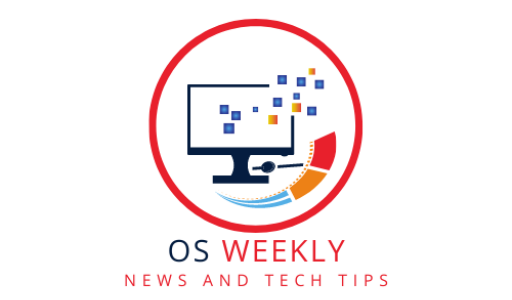Linux distros offer powerful capabilities and a vast array of commands that can sometimes be overwhelming for both beginners and experienced users. Having a Linux distro cheat sheet can serve as a quick reference guide, simplifying everyday tasks and increasing efficiency. In this article, we will explore essential commands and tips across different categories, allowing you to navigate the Linux environment with ease.
Introduction
Using a Linux distribution comes with its own set of commands and techniques that enable users to interact with the system effectively. However, remembering all the commands and their syntax can be challenging. This is where a Linux distribution cheat sheet becomes invaluable. It provides a consolidated reference for frequently used commands, saving time and effort in searching for specific information.
Understanding the Importance of a Cheat Sheet
A Linux distribution cheat sheet is a condensed guide that provides quick access to commonly used commands, shortcuts, and tips. It serves as a handy reference for both beginners and experienced users, allowing them to perform tasks efficiently without having to search through extensive documentation. By utilizing a cheat sheet, users can streamline their workflow, increase productivity, and gain a deeper understanding of the Linux system.
Basic Linux Commands
File and Directory Manipulation
ls: List files and directoriescd: Change directorymkdir: Create a new directorycp: Copy files and directoriesrm: Remove files and directoriesmv: Move or rename files and directories
System Information
uname: Display system informationdf: Show disk space usagefree: Display memory usagetop: Monitor system processesps: List running processes
Package Management
apt: Advanced Package Tool (Debian-based distributions)dnf: Dandified YUM (Fedora-based distributions)pacman: Package Manager (Arch-based distributions)
Process Management
ps: Display process statuskill: Terminate a processtop: Monitor running processeshtop: Interactive process viewer
Networking and Security Commands
Network Configuration
ifconfig: Display network interfacesip: Configure network interfacesping: Test network connectivitynetstat: Network statistics
Firewall Setup
ufw: Uncomplicated Firewall (Ubuntu-based distributions)firewalld: Dynamic Firewall Manager (Fedora-based distributions)iptables: IP packet filtering and NAT
User and Group Management
adduser: Add a new userusermod: Modify user propertiespasswd: Change user passwordgroupadd: Add a new groupchgrp: Change group ownership
Permissions and Ownership
chmod: Change file permissionschown: Change file ownershipchgrp: Change group ownershipsudo: Execute commands with administrative privileges
Troubleshooting and System Maintenance
Log Analysis
journalctl: Query the system journaldmesg: Print or control the kernel ring buffertail: Output the last part of files
Disk Usage
df: Show disk space usagedu: Estimate file and directory space usage
System Updates
apt update: Update package lists (Debian-based distributions)dnf update: Update packages (Fedora-based distributions)pacman -Syu: Synchronize package databases and upgrade system (Arch-based distributions)
Service Management
systemctl: Control the systemd system and service managerservice: Manage system services (older Linux distributions)chkconfig: Configure services to start on boot (Red Hat-based distributions)
Productivity Tools and Tips
Text Editing
nano: Simple text editorvim: Powerful text editorsed: Stream editor for text transformation
Task Automation
cron: Schedule tasks to run automaticallyat: Schedule one-time tasks
Remote Access
ssh: Secure Shell remote loginscp: Securely copy files between hosts
Shell Customization
.bashrc: Customize the Bash shell environmentalias: Create command shortcuts
Conclusion
A Linux distribution cheat sheet serves as an invaluable tool for both beginners and experienced users. By consolidating frequently used commands and tips, it provides a quick reference guide for everyday tasks. Whether it’s file manipulation, networking, troubleshooting, or productivity enhancement, having a cheat sheet on hand can streamline your Linux experience and boost your efficiency.
FAQs
- Where can I find a Linux distribution cheat sheet?
- Many online resources offer Linux distribution cheat sheets. You can find them on Linux-related websites, forums, and documentation repositories.
- Are cheat sheets applicable to all Linux distributions?
- While most commands are similar across distributions, there might be some variations. It’s best to refer to a cheat sheet specific to your chosen Linux distribution.
- Can I create my own personalized cheat sheet?
- Absolutely! Feel free to create a custom cheat sheet that includes the commands and tips you find most useful for your workflow.
- How often should I refer to a Linux distribution cheat sheet?
- It depends on your familiarity with the commands. As you become more experienced, you’ll rely less on the cheat sheet. However, it’s always helpful to have it as a quick reference when needed.
- Are cheat sheets a replacement for learning Linux commands?
- Cheat sheets are meant to assist and reinforce learning, but they should not replace the understanding of the underlying concepts. It’s important to learn the commands and their purposes to utilize them effectively.