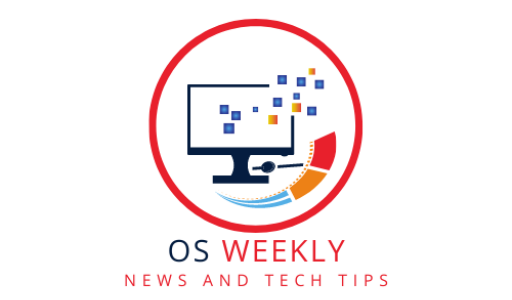Introduction to Linux Distros Networking
Linux operating systems are renowned for their stability, security, and versatility. One of the key aspects of mastering Linux is understanding how to effectively manage and configure network connectivity. In this article, we will explore various tips and tricks that can help you enhance your Linux distros networking experience.
Understanding Network Configurations in Linux
Before diving into the intricacies of Linux networking, it’s essential to grasp the fundamentals of network configurations. Linux utilizes configuration files to define network settings such as IP addresses, DNS servers, and gateway addresses. By familiarizing yourself with these files, such as /etc/network/interfaces and /etc/resolv.conf, you gain greater control over your network connections.
Configuring Network Interfaces
Linux offers versatile tools for configuring network interfaces. From the command line, you can use utilities like ifconfig and ip to manage IP addresses, netmasks, and network interfaces. Additionally, tools like NetworkManager provide a graphical interface for configuring network connections effortlessly. Understanding these tools and their usage will empower you to set up and manage network interfaces effectively.
Managing Network Services
Linux distros come bundled with various network services, such as DHCP (Dynamic Host Configuration Protocol), DNS (Domain Name System), and SSH (Secure Shell). Learning how to manage and configure these services allows you to create a robust and secure network environment. Exploring tools like systemctl and configuration files like /etc/dhcp/dhcpd.conf and /etc/ssh/sshd_config enables you to fine-tune network services to your specific requirements.
Securing Linux Network Connections
Security is paramount in any network setup. Linux provides numerous mechanisms to secure network connections and protect sensitive data. By leveraging firewall tools like iptables and ufw, you can filter network traffic and control access to your Linux system. Additionally, implementing encryption protocols such as SSH and VPN (Virtual Private Network) adds an extra layer of security to your network connections.
Troubleshooting Network Issues
Even with meticulous configuration, network issues can arise. Being equipped with troubleshooting skills is crucial for resolving connectivity problems effectively. Familiarize yourself with tools like ping, traceroute, and netstat to diagnose and troubleshoot network issues. Understanding common error messages and log files, such as /var/log/syslog and /var/log/messages, helps in identifying the root cause of network problems.
Optimizing Network Performance
To ensure seamless connectivity and efficient data transfer, optimizing network performance is essential. Linux offers various techniques to enhance network performance. By adjusting parameters like MTU (Maximum Transmission Unit) and TCP window size, you can fine-tune network throughput. Exploring advanced concepts like Quality of Service (QoS) and traffic shaping enables you to prioritize network traffic and allocate bandwidth effectively.
Conclusion
Mastering Linux distros networking is a rewarding endeavor that empowers you to create reliable and secure network connections. By understanding network configurations, configuring interfaces, managing services, securing connections, troubleshooting issues, and optimizing performance, you can unlock the full potential of Linux networking.
FAQs
1. How can I configure a static IP address in Linux?
To configure a static IP address in Linux, you need to modify the appropriate network configuration file. For example, in Ubuntu, you can edit the /etc/netplan/01-netcfg.yaml file and specify the desired IP address, netmask, and gateway.
2. What is the purpose of DHCP?
DHCP (Dynamic Host Configuration Protocol) is a network protocol that automatically assigns IP addresses and other network configuration parameters to devices on a network. It simplifies the process of configuring network settings and enables efficient IP address management.
3. How can I secure SSH connections in Linux?
To secure SSH connections in Linux, you can modify the SSH server configuration file (/etc/ssh/sshd_config). You can disable root login, enforce key-based authentication, and restrict SSH access to specific IP addresses or user groups.
4. What is the role of a firewall in network security?
A firewall acts as a barrier between a trusted internal network and an untrusted external network, filtering network traffic based on predefined rules. It helps protect the network from unauthorized access, malicious attacks, and potential security threats.
5. How can I monitor network traffic in Linux?
There are several tools available for monitoring network traffic in Linux, such as tcpdump, Wireshark, and ntop. These tools allow you to capture and analyze network packets, providing insights into network behavior and helping you identify potential issues.