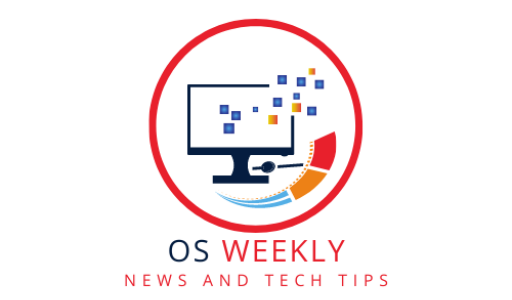Introduction:
Welcome to the ultimate guide about Android for beginners! If you’ve recently embarked on your Android journey or are planning to do so, you’ve come to the right place. This article is designed to equip you with all the essential knowledge and insights needed to kickstart your Android experience. From understanding the basics of Android to exploring its vast ecosystem of apps and features, we’ve got you covered. So, let’s dive right in!
Android for Beginners: A Brief Overview
In this section, we’ll provide a brief introduction to Android, its history, and its significance in the modern tech world. Learn about the Android operating system and its journey from its inception to becoming the most popular mobile OS globally.

Getting to Know Your Android Device
Get acquainted with the essential features and functionalities of your Android device. From navigating the user interface to customizing settings, we’ll walk you through everything you need to know to make the most of your smartphone or tablet.
Essential Apps for Android Beginners
Discover a curated list of must-have apps for Android beginners. From productivity tools to entertainment apps, we’ll recommend the best options to enhance your Android experience.
Google Play Store: Your Gateway to Android Apps
Learn how to navigate and utilize the Google Play Store effectively. Find and install apps that cater to your interests and needs. We’ll also discuss essential tips for app updates and managing your app library.
Setting Up Security and Privacy Measures
Security is paramount when using any device, and Android is no exception. We’ll guide you through setting up security features, such as screen locks, biometrics, and app permissions. Additionally, we’ll share tips on protecting your privacy while using Android.
Mastering Android Gestures and Shortcuts
Unlock the full potential of your Android device by mastering essential gestures and shortcuts. From swiping and pinching to using quick settings, these tips will help you navigate your Android device like a pro.
Android Customization: Personalizing Your Device
Make your Android device truly yours by exploring customization options. Learn how to change wallpapers, themes, widgets, and more to create a unique user experience.
Optimizing Battery Life on Android
Battery life is crucial for any mobile device. We’ll provide practical tips to optimize your Android device’s battery life, ensuring you stay powered up throughout the day.
Managing Storage and Memory on Android
Is your Android device running out of storage or becoming sluggish? Don’t worry; we’ll show you how to manage storage effectively and free up memory to keep your device running smoothly.
Android Updates and Upgrades
Stay up to date with the latest Android updates and upgrades. We’ll explain the importance of software updates and guide you through the process of installing the latest Android version on your device.
Exploring Android Widgets
Unleash the full potential of your Android home screen with widgets. Learn how to add, customize, and use widgets to access essential information and perform actions without opening apps.
Introduction to Android Apps: A Tour of Essential Pre-installed Apps
Discover the pre-installed apps on your Android device and their functionalities. From phone and messaging to calendar and camera apps, we’ll cover the basics of using these essential applications.
Android for Beginners: Internet and Connectivity
Stay connected with the world using your Android device’s internet and connectivity features. Learn how to connect to Wi-Fi networks, use mobile data, and troubleshoot connectivity issues.
Android Camera Tips for Beginners
Capture beautiful moments with your Android device’s camera. We’ll share tips and tricks for taking stunning photos and videos and using additional camera features effectively.
Understanding Android Notifications
Notifications keep you informed about updates, messages, and events. Learn how to manage and customize Android notifications to stay organized and avoid distractions.
Android Assistant: Exploring Google Assistant
Meet your virtual assistant, Google Assistant. We’ll introduce you to the world of voice commands and show you how Google Assistant can make your life easier.
Introduction to Android for Beginners: A Brief Tour of LSI Keywords
In this section, we’ll explore the concept of LSI (Latent Semantic Indexing) keywords and how they impact SEO. Understanding LSI keywords is crucial for optimizing your content and ranking higher in search results.
Troubleshooting Android Issues
Encounter a problem with your Android device? Don’t fret; we’ve got troubleshooting tips to resolve common Android issues quickly.
Android for Beginners: Staying Safe Online
The internet can be both exciting and risky. We’ll provide essential tips for staying safe online while using your Android device.
Exploring Android Gaming: Best Games for Beginners
Discover the world of Android gaming and find out the best games to play as a beginner. From casual games to action-packed adventures, we’ve got recommendations for all types of gamers.
Android Entertainment: Movies, Music, and More
Turn your Android device into an entertainment hub. Explore the best apps and services for streaming movies, music, and other forms of digital content.
Understanding Android Cloud Services
Learn about Android cloud services and how they can help you store and access your data securely from anywhere.
Android Wearables: The Future of Connected Devices
Get a glimpse of the future with Android wearables. From smartwatches to fitness trackers, we’ll discuss how these devices integrate with your Android ecosystem.
Conclusion
Congratulations! You’ve completed the Android for Beginners guide. Armed with this knowledge, you’re well-equipped to make the most of your Android device. Embrace the world of Android, explore its vast possibilities, and unleash your device’s true potential.
Frequently Asked Questions (FAQs):
Q: What is Android, and how does it differ from other mobile operating systems?
A: Android is an operating system developed by Google for mobile devices like smartphones and tablets. It differs from other OSs in its open-source nature, customizable user interface, and diverse app ecosystem.
Q: Can I install apps on my Android device from sources other than the Google Play Store?
A: Yes, Android allows you to sideload apps from sources other than the Google Play Store. However, be cautious, as it may expose your device to potential security risks.
Q: How can I back up my Android device?
A: You can back up your Android device by going to Settings > System > Backup. Enable the Back up to Google Drive option to ensure your data is safely backed up.
Q: Are Android updates essential, and how can I install them?
A: Android updates are crucial as they bring new features, security patches, and bug fixes. To install updates, go to Settings > System > Advanced > System Update.
Q: What is Google Assistant, and how can I use it on my Android device?
A: Google Assistant is a virtual assistant developed by Google. To use it, long-press the home button or say “Hey Google” to activate voice commands.
Q: How can I optimize my Android device’s battery life?
A: You can optimize battery life by managing screen brightness, disabling unnecessary apps, and enabling battery-saving modes in the Settings.