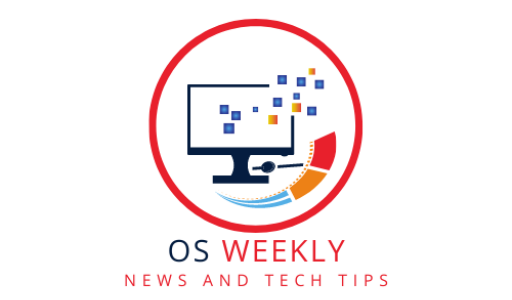What is an Operating System?
An operating system (OS) is a crucial software that serves as the intermediary between computer hardware and software applications. It acts as a bridge, facilitating communication and coordination between various hardware components, such as the CPU, memory, storage devices, and peripherals, and the user’s software programs. In essence, the operating system is the backbone of any computing device, whether it’s a personal computer, laptop, tablet, or smartphone.
The primary role of an operating system is to manage and allocate system resources efficiently. It ensures that different processes and applications can run concurrently, optimizing the use of available resources to deliver a smooth and responsive user experience. Moreover, the operating system provides a user-friendly interface, enabling users to interact with their devices through icons, menus, windows, and other graphical elements.
As technology has advanced, operating systems have evolved significantly, adopting various features and functionalities to meet the ever-growing demands of modern computing. Today’s operating systems are equipped with advanced capabilities, including multitasking, virtual memory management, file system organization, security measures, and support for networking.
The Evolution of Operating Systems
The journey of operating systems began in the early days of computing, characterized by room-sized mainframe computers with limited processing power. Early operating systems were rudimentary, primarily designed to manage hardware operations and perform simple tasks. As technology progressed, operating systems became more sophisticated, leading to the development of different generations of operating systems:
- First Generation (1940s-1950s): The earliest computers were based on vacuum tubes and lacked operating systems as we know them today. Programs were input using punch cards, and each program had to be loaded manually.
- Second Generation (1950s-1960s): The invention of transistors marked the advent of the second generation of operating systems. These systems introduced batch processing, where multiple jobs were loaded into memory and executed sequentially.
- Third Generation (1960s-1970s): The third generation of operating systems introduced time-sharing systems, allowing multiple users to access the same computer simultaneously. This era saw the development of operating systems like IBM’s OS/360 and Multics.
- Fourth Generation (1980s): With the rise of personal computers, the fourth generation of operating systems came into play. MS-DOS (Microsoft Disk Operating System) and Apple’s Macintosh System Software were notable examples from this era.
- Fifth Generation (1990s-2000s): The fifth generation brought about a revolution in user interfaces with the introduction of graphical user interfaces (GUIs). Windows 95 and macOS System 7 were popular operating systems during this period.
- Sixth Generation (2000s-present): The current generation of operating systems is characterized by powerful and feature-rich platforms with enhanced security and cloud integration. Windows 10, macOS Monterey, Linux distributions, and Chrome OS exemplify this era.
Importance of Choosing the Right OS for PC
Selecting the appropriate operating system for your PC is a decision that can significantly impact your overall computing experience. Each operating system comes with its strengths and weaknesses, catering to different user needs and preferences. Here are some key factors to consider when choosing the right OS for your PC:
- Hardware Compatibility: Ensure that the operating system is compatible with your PC’s hardware components, such as the processor, graphics card, and storage devices.
- Software Availability: Check the availability of software applications and programs that you frequently use on the chosen OS. Some applications may be exclusive to specific operating systems.
- User Interface and Experience: Consider the user interface and overall experience provided by the operating system. Some users may prefer the simplicity of one OS, while others may appreciate the customization options offered by another.
- Security and Privacy: Look into the security features and privacy settings of the operating system. Security is a critical aspect, especially for sensitive data and online activities.
- Customization Options: Evaluate the level of customization and personalization allowed by the operating system. Some users may prefer a highly customizable OS, while others may prefer a more streamlined and straightforward experience.
Ultimately, the right operating system should align with your specific needs and intended use of the PC. Whether you are a casual user, a creative professional, or a business executive, there’s an operating system that suits your requirements.
Popular Operating Systems for PC
A wide range of operating systems is available for PCs, each with its unique set of features and functionalities. Let’s take a closer look at some of the most popular operating systems used on personal computers:
Windows: The Versatile Option
Windows, developed by Microsoft, is one of the most widely used operating systems worldwide. It offers a versatile platform that caters to a broad spectrum of users, from individuals to enterprises. Windows is known for its user-friendly interface, extensive software compatibility, and extensive hardware support. Notable versions include Windows 11, the latest advancement with a sleek and modern UI, Windows 10, a staple in the PC world, and Windows 7, representing the legacy of earlier versions.
macOS: The Apple Experience
macOS, developed by Apple Inc., is exclusively designed for Apple’s Mac computers. It boasts a polished and seamless user experience, complemented by a range of Apple-exclusive features. macOS is renowned for its sleek design, smooth integration with other Apple devices, and robust security measures. Notable versions include macOS Monterey, the latest cutting-edge upgrade, macOS Big Sur, a modern and refined macOS experience, and macOS Catalina, bridging the gap between macOS and iOS.
Linux: The Power of Open Source
Linux is an open-source operating system that offers unparalleled flexibility, customizability, and security. It provides users with the freedom to modify the source code to suit their specific needs. Linux comes in various distributions, each catering to different user preferences and purposes. Popular distributions include Ubuntu, known for being user-friendly and feature-rich, Fedora, driven by innovation and community support, and Debian, renowned for its stability and dependability.
Chrome OS: Simplicity and Security
Developed by Google, Chrome OS is a lightweight and cloud-centric operating system primarily designed for Chromebooks. It focuses on web-based applications and cloud computing, making it an ideal choice for users who heavily rely on internet services. Chrome OS is known for its simplicity, ease of use, and seamless integration with Google’s suite of applications. Chromebooks, powered by Chrome OS, have gained popularity, especially in educational institutions and businesses seeking simplicity and security.
In the subsequent sections of this guide, we will delve deeper into each of these operating systems, exploring their unique attributes, use cases, and how they can transform your PC experience. Whether you seek a familiar and versatile platform like Windows, a refined and integrated ecosystem like macOS, the freedom and customization of Linux, or the simplicity and security of Chrome OS, there’s an operating system waiting to enhance your computing journey.
Let’s continue exploring the world of operating systems, uncovering the intricate details and features that make each one exceptional in its own right.