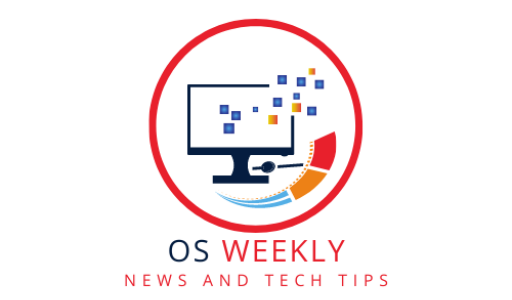Introduction
In this comprehensive guide, we will demystify Linux distributions and delve into the inner workings that make them so powerful. From the kernel to package managers, we’ll explore the intricate components that form the foundation of these versatile operating systems. Join us on this journey to gain a deep understanding of Linux distributions.
What is a Linux Distribution?
To truly understand Linux distributions, we need to start with the basics. In this section, we’ll define what a Linux distribution is, explore its components, and discuss the significance of distributions in the open-source world.
The Kernel: Powering the Distributions
The kernel is the heart of a Linux distribution. Here, we’ll uncover the inner workings of the kernel, its role in managing system resources, and the importance of kernel updates for security and performance.
Understanding Package Managers
Package managers play a vital role in Linux distributions. We’ll examine different package management systems, such as apt, yum, and pacman, and understand how they simplify software installation, updates, and dependency management.
The Role of the File System
The file system is where data is stored and organized in Linux distributions. We’ll explore various file systems, including ext4, Btrfs, and XFS, and understand their features, performance characteristics, and suitability for different use cases.
The Graphical User Interface (GUI)
The GUI provides a user-friendly interface to interact with the Linux system. We’ll dive into the X Window System, desktop environments like GNOME and KDE, and window managers, exploring how they shape the user experience in Linux distributions.
Process Management and Scheduling
Efficient process management and scheduling are crucial for optimal system performance. We’ll discuss process states, scheduling algorithms, and tools like ps and top that allow us to monitor and manage running processes.
Networking and Security in Linux Distributions
Networking and security are paramount in today’s interconnected world. We’ll examine network configuration, firewall management with tools like iptables, and security measures like user management and file permissions to ensure the safety of Linux distributions.
Customizing the Linux Environment
One of the strengths of Linux distributions is their flexibility and customization options. We’ll explore shell environments, dotfiles, and configuration files, empowering you to personalize your Linux environment to suit your preferences.
The Community Behind Linux Distributions
The Linux community plays a crucial role in the development and support of distributions. We’ll shed light on the collaborative nature of open source, the role of distributions like Debian, Ubuntu, and Fedora, and the importance of community-driven projects.
Frequently Asked Questions (FAQs)
Q: Can I run Linux applications on any distribution?
A: In most cases, Linux applications can run on different distributions, as long as the required dependencies are met. However, some applications may be optimized or packaged specifically for certain distributions.
Q: How are Linux distributions different from each other?
A: Linux distributions differ in various aspects such as package management systems, default software selections, release cycles, and targeted user bases. These differences allow users to choose a distribution that aligns with their specific needs and preferences.
Q: Can I switch from one Linux distribution to another?
A: Yes, you can switch from one Linux distribution to another. However, it involves installing the new distribution and migrating your data and configurations. It’s advisable to back up your important files and configurations before proceeding.
Q: Are Linux distributions free?
A: Yes, the majority of Linux distributions are free and open source. Users can download, use, modify, and distribute them without any licensing fees. Some distributions offer paid support and enterprise editions with additional features and services.
Q: Which Linux distribution should I choose?
A: The choice of a Linux distribution depends on your specific requirements, such as ease of use, software availability, community support, and hardware compatibility. It’s recommended to try different distributions and find the one that best suits your needs.
Conclusion
Linux distributions are a powerful ecosystem that offers versatility, customization, and robustness. By understanding their inner workings, from the kernel to package managers and beyond, you can make informed decisions, leverage the strengths of Linux distributions, and unlock the full potential of this remarkable operating system.