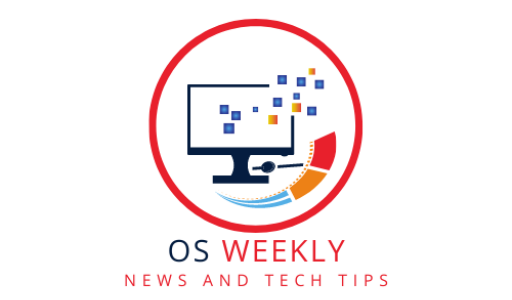Introduction
In today’s digital age, Linux Distribution Security Guide has become increasingly important. Linux, known for its robustness and security features, is a popular choice among individuals and organizations alike. However, no system is completely immune to threats, and it is essential to take proactive steps to ensure a safe computing environment. This article aims to provide you with essential tips and guidelines to enhance the security of your Linux distribution effectively.
Understanding Linux Security
Linux, as an open-source operating system, offers several built-in security features that contribute to its reputation for stability and protection against cyber threats. However, it is crucial to understand these security mechanisms to make the most of them and implement additional layers of protection when necessary.
User Account Management
One of the fundamental aspects of Linux security is user account management. By properly managing user accounts, you can control access to sensitive data and restrict unauthorized users from making system-wide changes. It is recommended to follow the principle of least privilege, granting users only the necessary permissions required to perform their tasks.
Firewall Configuration
Configuring a firewall is crucial to protect your Linux distribution from network-based attacks. Firewalls act as a barrier between your system and the outside world, monitoring incoming and outgoing network traffic. The most commonly used firewall on Linux distributions is iptables. By defining appropriate rules, you can allow or block specific network connections, minimizing the risk of unauthorized access.
Regular Updates and Patches
Keeping your Linux distribution up to date with the latest updates and patches is vital for maintaining security. Developers regularly release updates to address newly discovered vulnerabilities and improve system performance. By regularly updating your system, you ensure that these security fixes are implemented promptly, reducing the risk of potential attacks.
File System Permissions
Linux implements a robust file system permission system that allows you to control access to files and directories. Understanding and configuring file permissions appropriately is essential to protect sensitive data from unauthorized access. By setting permissions for users, groups, and others, you can define who can read, write, or execute files, ensuring that only authorized individuals can access critical system resources.
Securing Your Linux Distribution: Essential Tips for a Safe Computing Environment
Securing your Linux distribution requires a proactive approach, combining built-in security features with additional measures. Here are some essential tips to create a safe computing environment:
1. Enable Automatic Updates
Enabling automatic updates ensures that your Linux distribution receives the latest security patches as soon as they become available. This helps in preventing potential vulnerabilities from being exploited by attackers. Additionally, it saves you the time and effort required to manually check for updates regularly.
2. Install a Robust Antivirus Software
Contrary to popular belief, Linux is not invulnerable to malware. While the number of Linux-specific malware is relatively low compared to other operating systems, it is still essential to have an antivirus software installed. There are several excellent open-source antivirus solutions available for Linux, such as ClamAV, that can provide an additional layer of protection against malicious software.
3. Implement Strong Password Policies
Password security plays a crucial role in maintaining the overall security of your Linux distribution. Implementing strong password policies, such as enforcing a minimum password length, requiring a combination of letters, numbers, and special characters, and regular password rotation, can significantly reduce the risk of unauthorized access.
4. Utilize Disk Encryption
Disk encryption is an effective way to protect your sensitive data even if your Linux distribution falls into the wrong hands. By encrypting your hard drive, you ensure that the data stored on it remains unreadable without the decryption key. Linux distributions often provide built-in disk encryption options during the installation process, such as LUKS (Linux Unified Key Setup), making it easy to implement this security measure.
5. Be Mindful of Phishing Attacks
Phishing attacks are a common method used by hackers to gain unauthorized access to systems. Be cautious when clicking on suspicious links or opening email attachments, especially if they are from unknown or untrusted sources. Educating yourself and your team about phishing techniques and implementing email filters can significantly reduce the risk of falling victim to such attacks.
6. Disable Unnecessary Services
By default, Linux distributions may have several services enabled that you may not require for your specific use case. Disable any unnecessary services to minimize potential attack vectors. Regularly review the services running on your system and disable those that are not essential. This reduces the attack surface and improves overall security.
Frequently Asked Questions (FAQs)
Q: How often should I update my Linux distribution?
A: It is recommended to update your Linux distribution regularly, ideally as soon as updates become available. This ensures that you receive the latest security patches and bug fixes promptly.
Q: Can I use the same password for multiple user accounts?
A: It is strongly advised not to use the same password for multiple user accounts. If one account is compromised, all other accounts using the same password will also be at risk. Use unique passwords for each account to enhance security.
Q: Are there any graphical tools available for configuring the firewall on Linux?
A: Yes, several graphical tools are available for configuring the firewall on Linux, such as ufw (Uncomplicated Firewall) and firewalld. These tools provide a user-friendly interface to manage firewall rules.
Q: Is it necessary to have a separate firewall for my Linux distribution?
A: While Linux distributions come with built-in firewall capabilities, it is beneficial to have an additional hardware or software firewall between your system and the internet. This provides an extra layer of protection and can help mitigate potential threats.
Q: How can I check the integrity of my system files on Linux?
A: Linux distributions often provide tools such as tripwire and aide to check the integrity of system files. These tools create checksums of important files and compare them against the current state, alerting you if any files have been modified.
Q: Is it possible to recover encrypted data if I forget the decryption key?
A: No, it is not possible to recover encrypted data if you forget the decryption key. It is essential to keep the decryption key secure and make backups of it in case of emergencies.
Conclusion
Securing your Linux distribution is crucial to ensure a safe computing environment. By implementing the essential tips outlined in this article, you can significantly enhance the security of your Linux system. Remember to keep your system up to date, utilize strong passwords, and take advantage of built-in security features. By staying vigilant and proactive, you can enjoy a secure and reliable Linux computing experience.