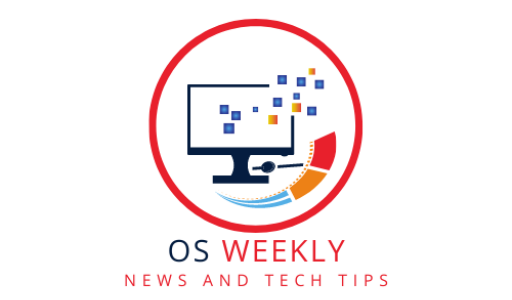Introduction
When it comes to choosing an operating system, the debate between Linux distribution and Windows has been ongoing. Both have their strengths and weaknesses, and determining which one suits your needs better requires careful consideration. In this article, we will compare Linux distribution and Windows across various aspects to help you make an informed decision. From customization and software availability to security and performance, we’ll explore the key factors that can influence your choice.
User Interface and Ease of Use
Windows: Familiarity and User-Friendliness
Windows offers a familiar interface with a graphical user interface (GUI) that many users are accustomed to. It provides a user-friendly experience with intuitive navigation and a wide range of applications designed specifically for Windows.
Linux Distribution: Diversity and Learning Curve
Linux distributions come with various desktop environments, each offering a unique user interface. While some Linux distributions aim to provide a user-friendly experience similar to Windows, others prioritize customization and may have a steeper learning curve for newcomers.
Customization and Flexibility
Windows: Limited Customization Options
Windows provides limited customization options compared to Linux. Users can personalize their desktop backgrounds, themes, and colors, but the level of customization is relatively restricted.
Linux Distribution: Extensive Customization Possibilities
Linux distributions excel in customization and flexibility. Users have the freedom to modify every aspect of their desktop environment, from the visual appearance to the behavior and functionality of the system.
Software Availability
Windows: Extensive Software Support
Windows enjoys a vast software library, ranging from productivity applications to multimedia tools and games. Many software developers primarily target Windows, ensuring a wide availability of applications.
Linux Distribution: Open-Source Software and Repositories
Linux distributions offer a rich collection of open-source software. While not all Windows applications have direct Linux equivalents, many open-source alternatives and comparable software options exist. Linux distributions also provide centralized software repositories for easy installation and updates.
Security and Privacy
Windows: Frequent Updates and Security Features
Microsoft regularly releases security updates for Windows to address vulnerabilities. Windows also incorporates built-in security features like Windows Defender to protect against malware and threats.
Linux Distribution: Open-Source Security and Privacy
Linux’s open-source nature contributes to its robust security. The large community of developers continually reviews and improves the code, making Linux distributions inherently secure. Privacy-focused distributions like Tails provide additional privacy-enhancing features.
Performance and System Requirements
Windows: Broad Hardware Compatibility
Windows offers extensive hardware compatibility, making it suitable for a wide range of devices. However, resource-intensive features and system requirements may impact performance on older hardware.
Linux Distribution: Lightweight and Efficient
Linux distributions are renowned for their lightweight and efficient nature. They can run smoothly on older hardware and low-resource devices, allowing users to maximize performance even on aging systems.
Compatibility and Hardware Support
Windows: Widely Supported by Manufacturers
Windows enjoys broad support from hardware manufacturers, ensuring that drivers and software are readily available for a wide range of devices. This makes Windows a suitable choice for users seeking seamless compatibility.
Linux Distribution: Growing Hardware Support
While Linux distributions have historically faced challenges with hardware support, the situation has significantly improved over the years. Many hardware manufacturers now provide Linux-compatible drivers, expanding the range of supported devices.
Community and Support
Windows: Vast User Base and Official Support
Windows boasts a massive user base, which means extensive online resources, forums, and official support channels. Microsoft provides official documentation, tutorials, and troubleshooting assistance.
Linux Distribution: Active Community and Online Resources
Linux communities are known for their active and helpful nature. Online forums, dedicated websites, and extensive documentation provide valuable resources for Linux users. Additionally, many distributions offer official support channels and user forums.
FAQs: Linux Distribution vs. Windows
1. Is Linux harder to use than Windows?
Linux distributions can have a learning curve, especially for users accustomed to the Windows environment. However, user-friendly distributions like Ubuntu and Linux Mint provide a smoother transition.
2. Can I run Windows applications on Linux?
Some Windows applications can run on Linux using compatibility layers like Wine or virtualization software like VirtualBox. However, not all applications are fully compatible, and native Linux alternatives are often recommended.
3. Is Linux more secure than Windows?
Linux’s open-source nature and active community contribute to its security. While Windows has made significant security improvements, Linux distributions are generally considered more secure due to quick patching and fewer vulnerabilities.
4. Which operating system is better for gaming?
Windows is widely regarded as the better choice for gaming due to its extensive library of game titles and better driver support for graphics cards. However, Linux gaming has seen significant growth in recent years, with more games becoming compatible.
5. Can I dual boot Linux and Windows?
Yes, it is possible to dual boot Linux and Windows on the same system. This allows you to choose between the two operating systems during startup and enjoy the benefits of both.
6. Can I switch from Windows to Linux?
Switching from Windows to Linux is possible and increasingly popular. Many user-friendly Linux distributions offer tools for easy migration, allowing you to transfer your files and settings seamlessly.
Conclusion
Choosing between Linux distribution and Windows depends on your specific needs, preferences, and technical expertise. Windows offers familiarity, extensive software support, and ease of use, while Linux distributions provide customization, flexibility, security, and efficient performance. Consider your priorities, software requirements, and desired level of control to determine which operating system suits your needs better.