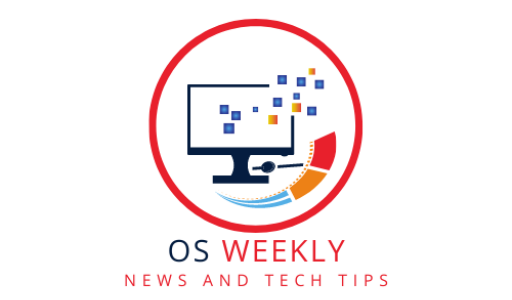Introduction
Linux distributions provide a powerful and flexible environment for boosting productivity. With the right tips and tricks, you can optimize your Linux distribution to enhance your workflow and efficiency. In this article, we will explore a variety of tips and tricks that will help you get the most out of your Linux distribution. From customization options to productivity tools and command line shortcuts, we’ve got you covered. Get ready to supercharge your productivity with these Linux distribution tips and tricks.
Customizing Your Desktop Environment
Choosing the Right Desktop Environment
Your desktop environment plays a crucial role in your productivity and user experience. Explore different desktop environments like GNOME, KDE, Xfce, or i3, and choose the one that best suits your workflow and preferences.
Theming and Appearance Customization
Make your Linux distribution truly yours by customizing its appearance. From changing wallpapers and icons to installing themes and tweaking color schemes, take advantage of the wide range of customization options available in your desktop environment.
Mastering Keyboard Shortcuts
Navigating the Command Line
The command line is a powerful tool for boosting productivity on Linux. Learn essential command line shortcuts and tricks to navigate directories, execute commands, and automate tasks efficiently.
Customizing Keyboard Shortcuts
Take control of your Linux distribution by customizing keyboard shortcuts. Assign hotkeys to frequently used applications or commands, making them easily accessible and saving you time and effort.
Leveraging Productivity Tools
Task and Project Management Tools
Discover task and project management tools specifically designed for Linux. From simple to-do lists to comprehensive project management applications, find the right tool to help you stay organized and focused.
Note-taking and Documentation
Effective note-taking and documentation are essential for productivity. Explore powerful note-taking applications like Joplin, Simplenote, or Org mode, and create a streamlined system for capturing and organizing your thoughts, ideas, and information.
Enhancing Multitasking Abilities
Workspaces and Virtual Desktops
Take advantage of workspaces or virtual desktops to organize your workflow and multitask efficiently. Create separate desktops for different projects or tasks, allowing you to switch between them seamlessly.
Window Management Tools
Maximize your screen real estate and optimize window management with tools like i3, Awesome, or SpectrWM. These tiling window managers enable automatic window resizing, easy window navigation, and quick access to applications.
Streamlining File Management
Using File Managers Effectively
Master your file management tasks with efficient file managers like Nautilus, Dolphin, or Thunar. Learn the shortcuts and features that will help you navigate and manipulate files and directories with ease.
Automating File Operations
Save time and effort by automating repetitive file operations. Utilize command line tools like rsync, find, and sed, or explore graphical automation tools like Krusader or Thunar Bulk Renamer to simplify complex file operations.
Optimizing System Performance
Monitoring System Resources
Keep an eye on your system’s performance by monitoring resource usage. Tools like htop, top, or System Monitor provide real-time information about CPU, memory, and disk usage, helping you identify and address bottlenecks.
Fine-tuning Startup Services
Optimize your Linux distribution’s startup time by managing and fine-tuning startup services. Identify unnecessary services and configure them to start only when needed, reducing system boot time and improving overall performance.
Securing Your Linux Distribution
Installing Security Updates
Regularly update your Linux distribution to ensure you have the latest security patches and bug fixes. Set up automatic updates or periodically check for updates to keep your system secure and protected.
Utilizing Firewalls and Security Tools
Enhance the security of your Linux distribution by utilizing firewalls and security tools like UFW, iptables, or fail2ban. These tools provide an extra layer of protection against unauthorized access and malicious activities.
FAQs: Boosting Productivity on Linux
1. Can I customize the appearance of my Linux distribution?
Yes, Linux offers extensive customization options for appearance. You can change themes, icons, wallpapers, and even customize individual components of your desktop environment to match your preferences.
2. Are there productivity tools available for Linux?
Absolutely! Linux provides a wide range of productivity tools, including task managers, note-taking applications, project management software, and more. Explore the software repositories or third-party websites to find the tools that suit your needs.
3. How can I improve multitasking on Linux?
Take advantage of workspaces or virtual desktops to organize your tasks. Use window management tools or tiling window managers for efficient window navigation and management.
4. Are there file management tools for Linux?
Yes, Linux offers powerful file managers with various features. Nautilus, Dolphin, and Thunar are popular choices. Additionally, you can automate file operations using command line tools or graphical automation tools.
5. What steps can I take to optimize system performance on Linux?
Monitor system resources using tools like htop or top. Fine-tune startup services to reduce boot time. Regularly update your system for the latest security patches and utilize firewalls and security tools for enhanced protection.
6. How can I keep my Linux distribution secure?
Install security updates promptly, utilize firewalls, and employ security tools like UFW or fail2ban. Additionally, follow best practices such as using strong passwords and practicing safe browsing habits.
Conclusion
With these Linux distribution tips and tricks, you can boost your productivity and make the most of your Linux experience. Customize your desktop environment, master keyboard shortcuts, leverage productivity tools, enhance multitasking, streamline file management, optimize system performance, and secure your Linux distribution. Implement these strategies and unlock the full potential of Linux for an efficient and productive workflow.